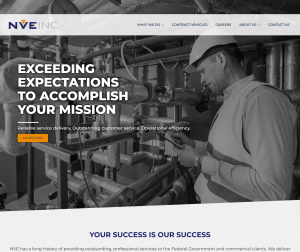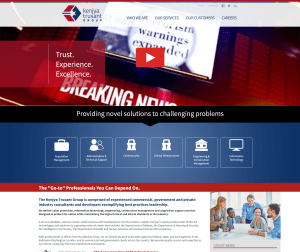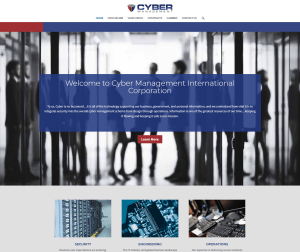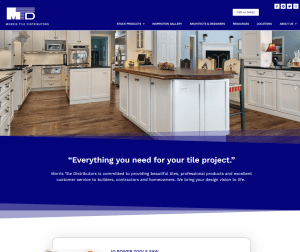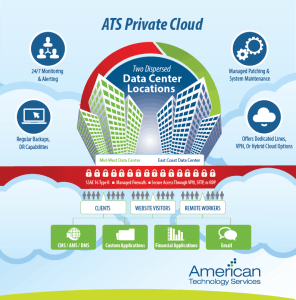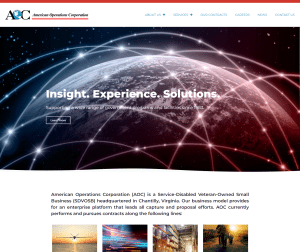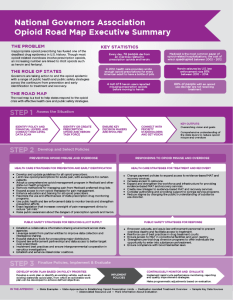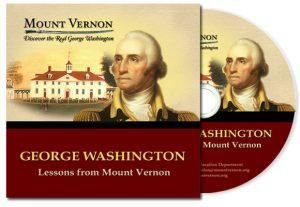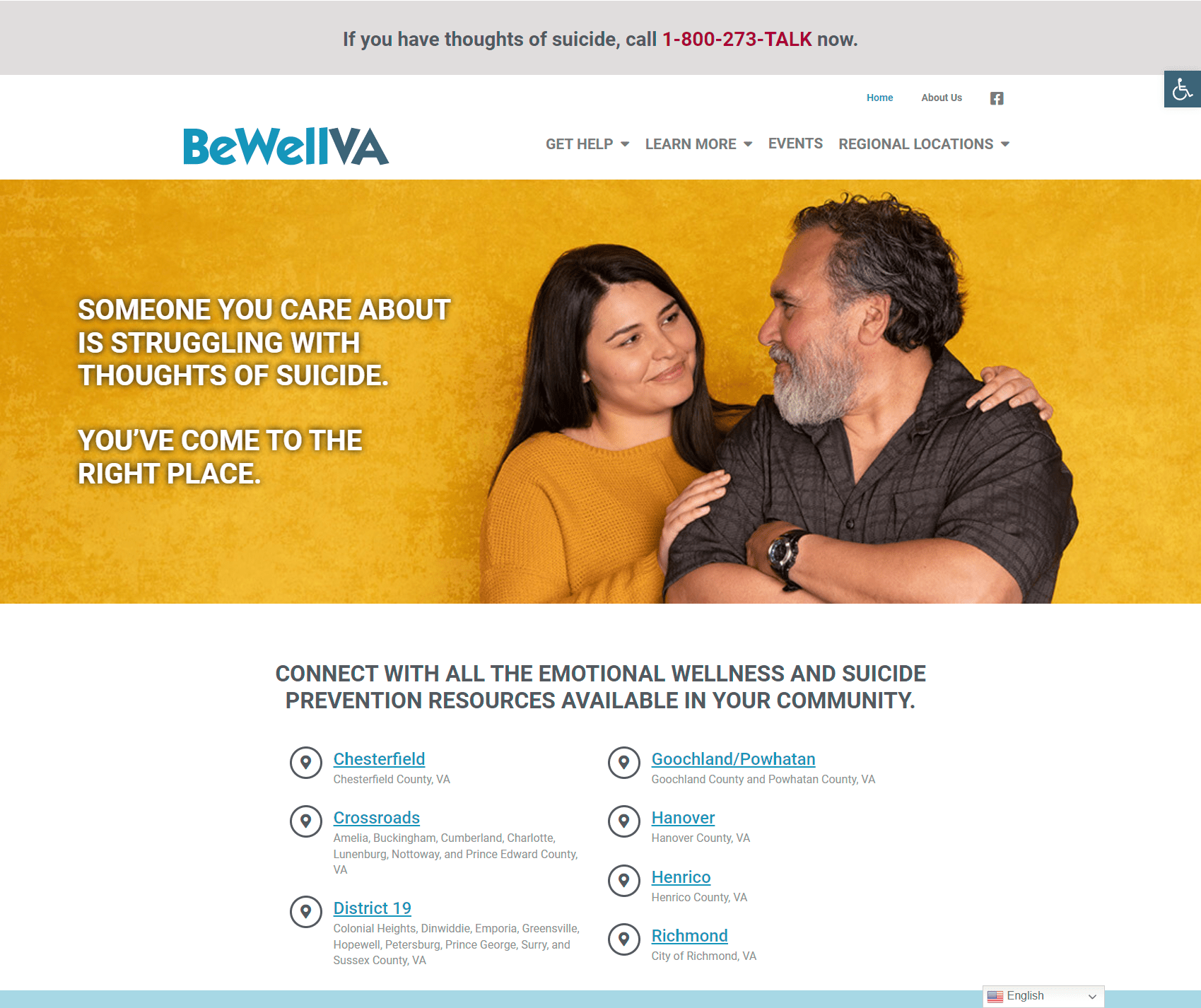Whether your website isn’t performing as you expected (and needed!) or you just need a new look with updated content, it’s always a good time for businesses to assess their corporate website and to set goals. Here are a few things you can do as you evaluate, assess, and plan for a better website:
- Download a copy of your website and back it up onto a CD Rom or DVD. Take a few minutes now and schedule to regularly download and backup a copy of your website throughout the new year. Schedule monthly or quarterly backups if you make regular changes and additions to your site, or, at the very least, bi-annual or annual backups. Having an archived copy of your website on hand is essential if you ever need to replace or reinstall your website and it gives you an on-going business archive of your website and the changes made to it throughout the year.
- Review and update any copyright dates and/or time references throughout your website. Do a “find and replace” for last year’s date on your site, or better yet, spend a few extra minutes now to program your website to update all dates and time references automatically so that you won’t need to manually update them in the future.
- Review your domain names. What domain names do you currently own and when do they expire? Is the registration information for your domain name up to date and correct? By keeping your domain name registration contact information up to date and correct (especially all email contacts), you will be sure to receive timely notices, announcements, and renewals and you will be better able to manage and maintain your domain name effectively and efficiently.
- Review all company contact information on your website. All names, addresses, telephone #s and extensions, and email address should all be double checked to ensure they are up to date and correct. Double check that all email addresses listed on your website route to the correct person at your company.
- Check the links (both internal and external) on your website. Broken links are a sure sign of a neglected and out of date website. They can also be a tremendous source of frustration to your visitors and make a (very!) bad impression. Check and double check all links, both on and off your website, to ensure all are working and up to date.
- Test your website forms. Pretend you are a customer (or potential customer) on your website and complete and submit each form on your website. Ensure that the data submitted is received properly and is forwarded to the correct email address at your company. If your forms include automatic replies, check that the replies are up to date and contain correct information. If your site contains a shopping cart, test your cart functionality and all checkout forms.
- Update your privacy policy, site terms of use, and disclaimers to ensure they are up to date and reflect your corporate policies and comply with any new laws.
- Examine the overall design of your website. Is the design and/or layout outdated? Does it adequately reflect your brand, or the level of professionalism and service that your company provides? Is the site easy to use and navigate throughout? Is your website a marketing tool that serves your company well?
- Analyze the content on your website. Remove outdated or incorrect content and replace with up to date and correct information. Make goals for how you can improve your website and make it an even more valuable communication tool for your customers, your sales force, and your employees. If you are not yet utilizing social media, begin to plan how your company can utilize new marketing and communication websites and social media in the new year.
- Review your web statistics and SEO. Take the time to perform an annual review of your website statistics and compare across previous years. What steps can you take to increase your website traffic? How well does your website come up in search engines? Are you utilizing basic SEO techniques on your website to help increase relevant traffic?