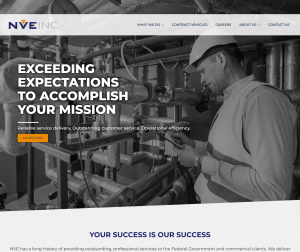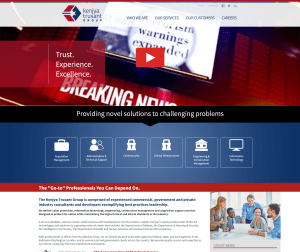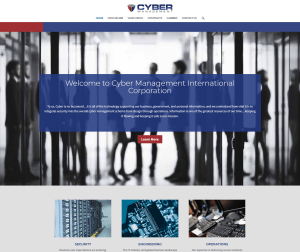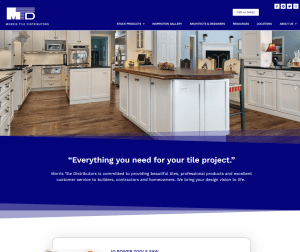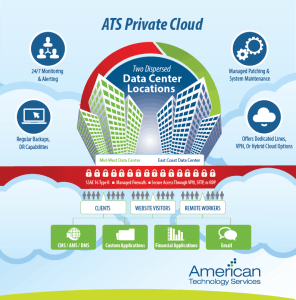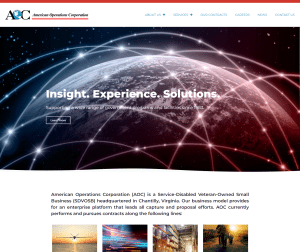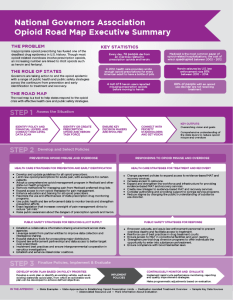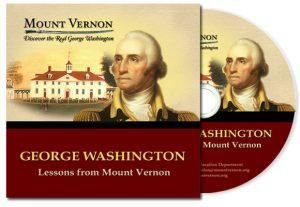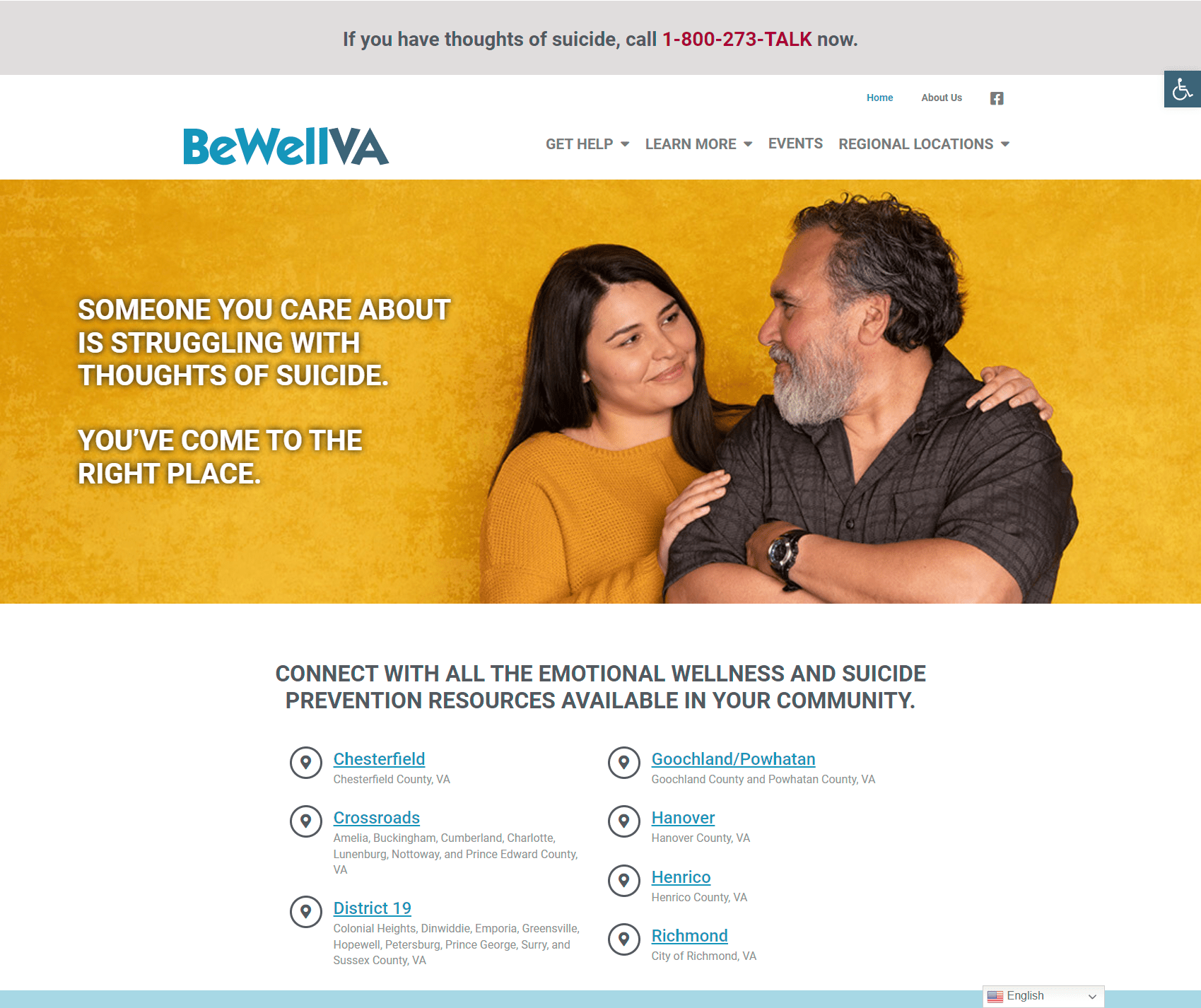Like most spam, referral spam can be maddening and lead to lots of headaches. It can skew your website analytics reports and make it difficult to know the true number of and other information about visitors to your website.
If you’re not familiar with the term, “Referral Spam” is a technique that spammers use to change or “fake” the header information about where their web traffic originated from (the referrer shows the website that linked to your website and/or how the user found or came to your website).
How Referral Spam Works
Basically, spammers use automated bots to send traffic to your website with altered or fake referral information. They usually come to a website repeatedly & at first glance, you might think that your website is suddenly getting tons of traffic. Then, as you delve deeper into your analytics, you’ll see that most of your new traffic is coming from a handful of websites…you’ll probably see lots of traffic and referrals from domains like semalt, buttons-for-websites, best-seo-offer, best-seo-solution,social-buttons (currently those tend to be some of the worst offenders).
A website that spams using referrals is trying to gain traffic and possible search engine results advantages
Referral spam can create seo advantages for the spammer. By sending tons of traffic to your site, the spammers are hoping that you will be curious when looking at your website statistics and will go to their website to see what they are all about. The idea here is to generate potential traffic back to their own website.
The second way is to try to take advantage of the fact that some bloggers and website owners publish lists of recent referrers on their websites and/or may even make their web logs public and searchable/indexable by Google and other search engines. This situation can give the promoted URL better search results by taking advantage of the backlink to them provided through the website and/or logs.
What You Can Do about Referral Spam in your Analytics
Referral spam is annoying, it’s confusing, and it needs to go!
Many website analytics programs (Google Analytics included) allow users to filter out traffic from specific domains or IP addresses and that’s a good place to start. Of course, you’ll need to be sure what traffic is actually referral spam first.
Most referral spam will show up as having sent (or referred) an awful lot of traffic to your website. Your analytics will often show them with either 0% or 100% in new sessions or bounce rates and usually with very short (0 or 1 second) session durations. Once you’ve determined which domains are spamming your site, you can add each domain to the excluded referrers list in your analytics program.
We’re seeing more and more referral spam appearing in website logs and analytics programs every day, so once you start removing spam referrers from your website analytics, you’ll get back to having more accurate information about who is actually visiting your website. The sooner you set this up, the better!