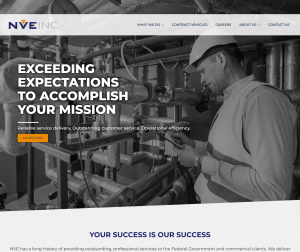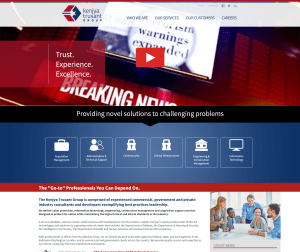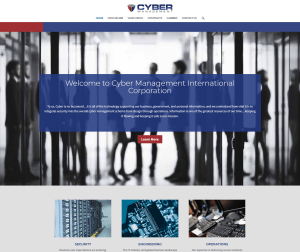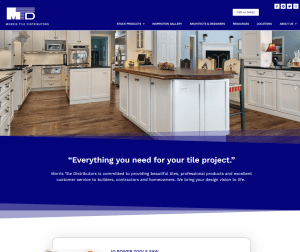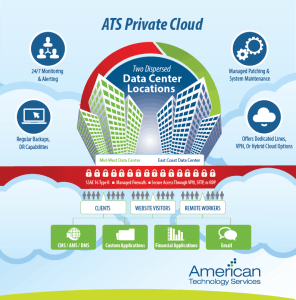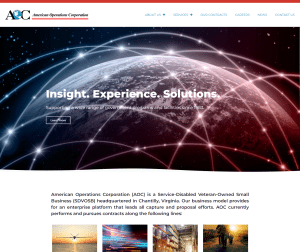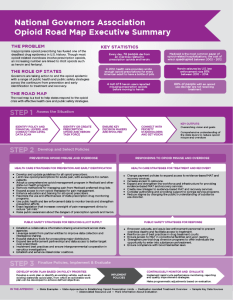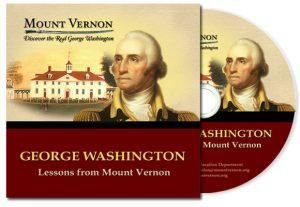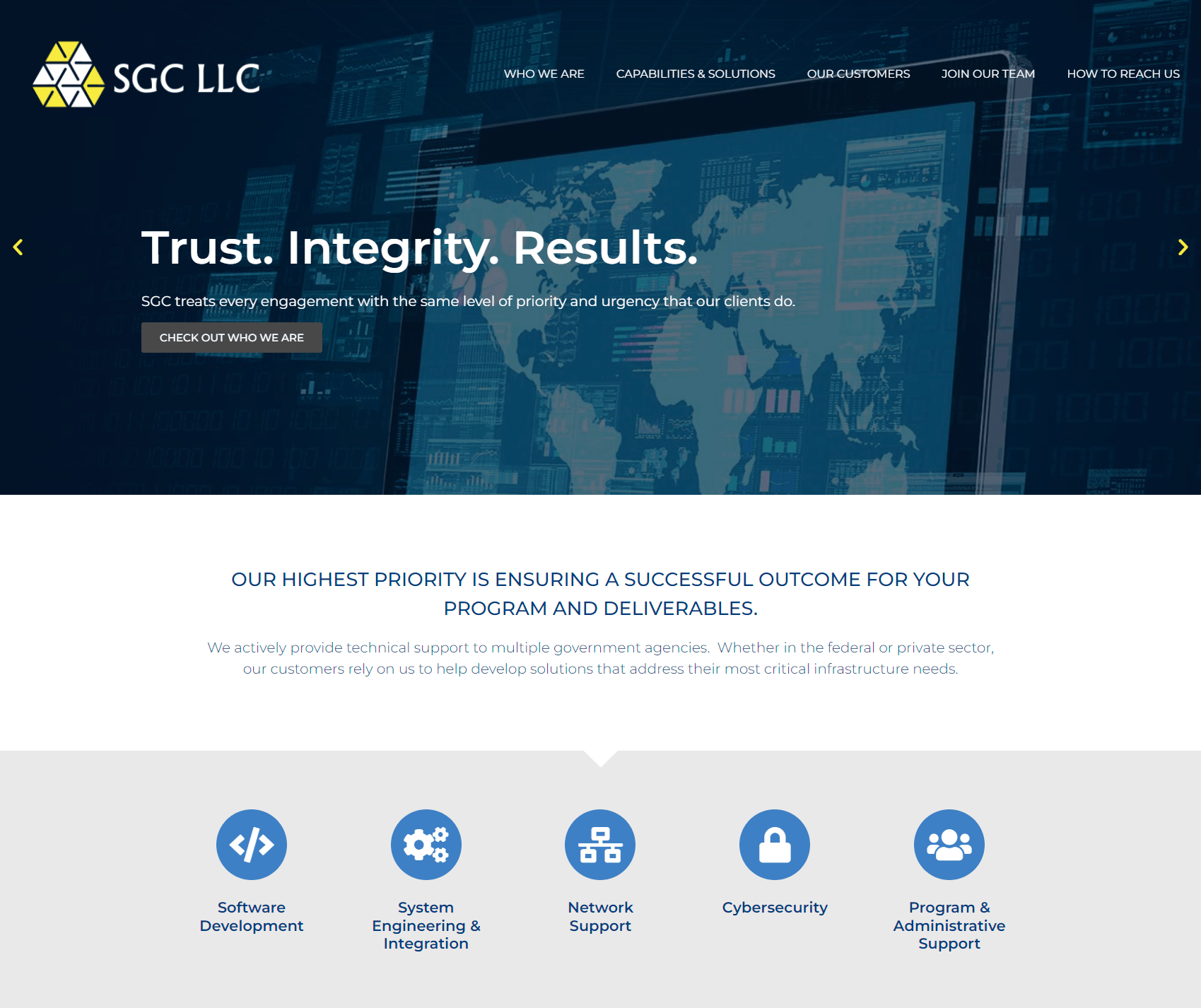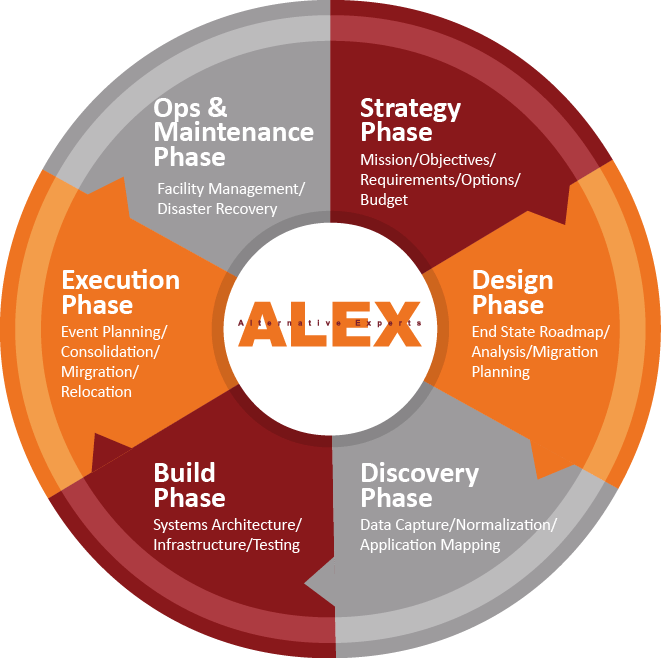Twitter has been slowly rolling out a new page design for users and the new layout is cleaner and seems to focus more on visual elements. We think that’s a good thing.
Here are a few things to know about the new design & how you can take advantage of what the new Twitter design has to offer:
Header Photos
While Twitter used to only offer the ability to upload and include a background image on a profile, the new design allows users to upload a (really large!) header photo and works in a similar way to Facebook.
Take advantage of this new, larger visual real estate on the page to incorporate header images that showcase your company, products and/or services.
The size Twitter recommends for the header photo is 1500×500 pixels. If possible, create your Twitter header photo at exactly 1500×500 pixels to avoid stretching or distortion.
Larger Profile Photos
Profile photos are now 400×400 pixels! Take advantage of this new, larger size and upload a professional, attractive and enticing profile photo.
Your Best Tweets will be Bigger
Twitter now shows your tweets that have the best engagement (being retweeted, favorited, or responded to) in a larger font.
Pinned Tweets
With the new Twitter design, you have the ability to “pin” particular tweets to the top of your timeline. Any tweet you pin will stay at the top of your page until you replace it with another one or unpin it. This is a great way to highlight a piece of news, sales, or other tweet you want to highlight.