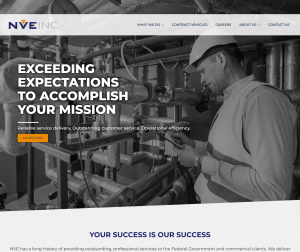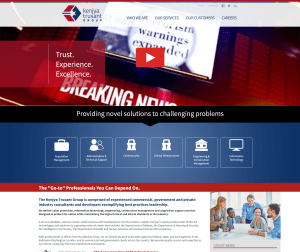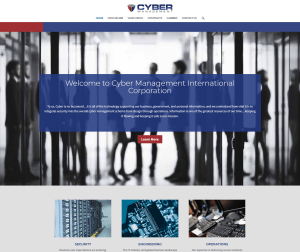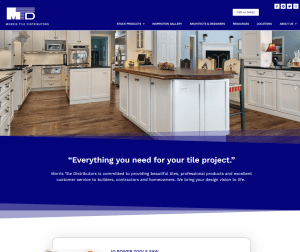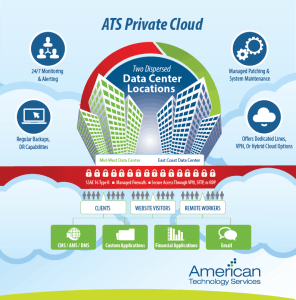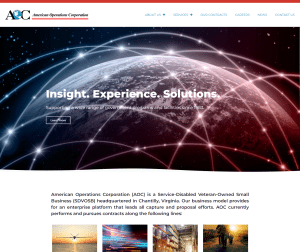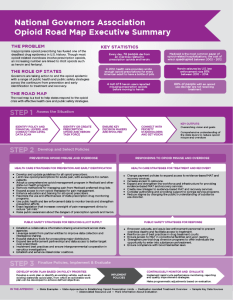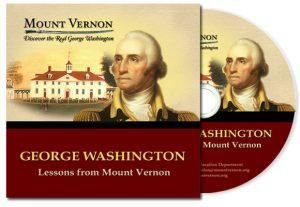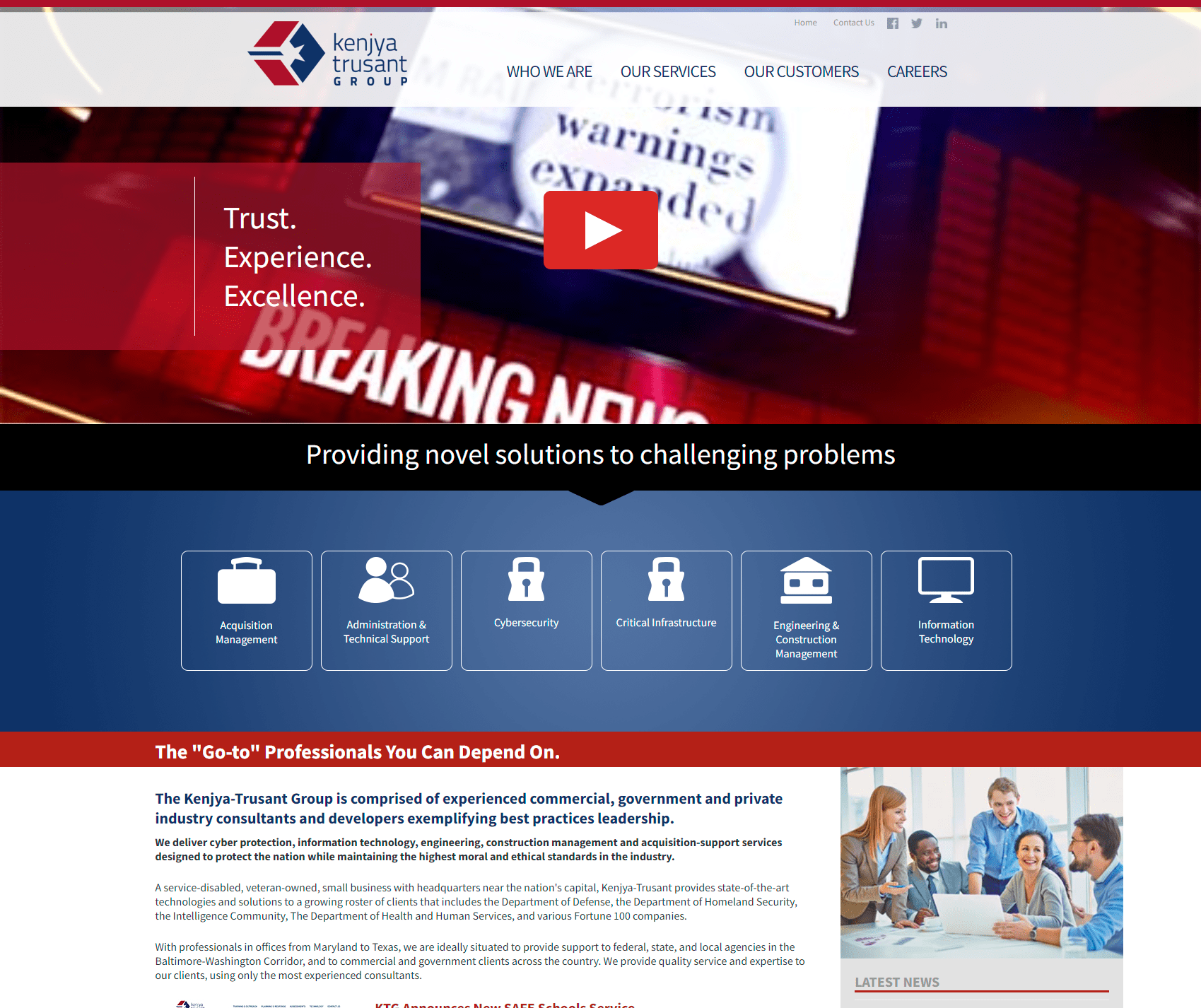Spring is (finally!) in the air and, like it or not, with spring comes spring cleaning. Just like a good spring cleaning can help keep your house in order, a spring cleaning of your website can enhance your online presence and keep your website updated, organized, and optimized for you, your users and for the search engines.
So, it’s time to get cleaning!
10 things you can do to spring clean and spruce up your website …
- Review your site’s overall visual message. First impressions count and the overall design of your website can make a huge difference in how the site and your company is portrayed. Does your website look dated? What image does the overall design and layout portray about your business? Can the site design be modernized? Does it need a complete re-design?
- Analyze your Calls to Action. Your website should make it easy for your users to buy your product(s), contact you for a quote or for information, and to draw visitors in. Does your website have a call to action? Does it appear in optimal places?
- Review your site content. This is a great time to review the content (text) on your website and to update it as needed. If nothing else, double check that all addresses, email links and telephone numbers are correct and functional. A more detailed review of your content involves ensuring that all news, events, products and services listed on the website are up to date and current. Archive anything that is out of date.
- Add some visual ‘bling’ to your website with new photos and imagery. Just like a new haircut can make you feel like a new person, swapping out some old photos or images on your site with bright, new ones can give your website a visual boost too.
- Add some fresh content. Add new content to your website and/or blog. If you don’t have a blog, this would be a good time to add one! Adding fresh content to your website regularly will help you attract new customers and will also help with search engine optimization. Write some fresh content and add it regularly!
- Review how your website looks on different browsers and devices. Double check that your website works across all browsers. Even if it did when you initially launched the website, if you’ve added any functionality or made changes to the design or structure, it’s always good to check it!
- Review your use of social media. If you don’t have buttons or links for users to be able to share your content across different social media platforms, this is a great time to add them! Let visitors help to spread the word about your company by adding links to “Like” or “Follow” or “Connect” on various social media platforms.
- Review your website analytics. Spend some time looking through your site statistics and analyze how your site is working and how well it is optimized. Are customers finding your website? Are customers finding what they need on your website? Is your call to action working for you? If you aren’t using an anlytics program to track the usage on your website, this is a good time to install one too!
- Time for a little maintenance. If you are using a CMS, ensure that the CMS software and any plug ins are up to date.
- Change your passwords. It’s a good idea to change your web server passwords regularly to help prevent unauthorized access and hackers and there’s no better time than the present to do that. Better safe than sorry!