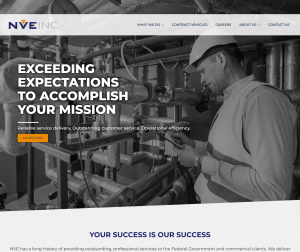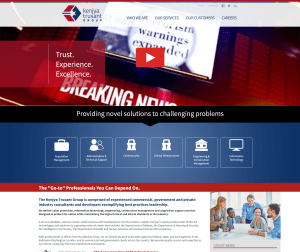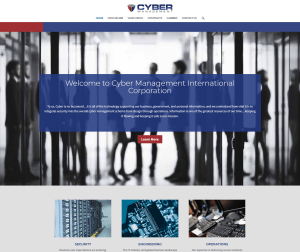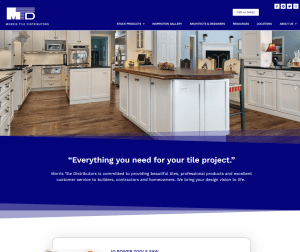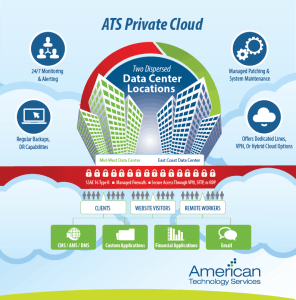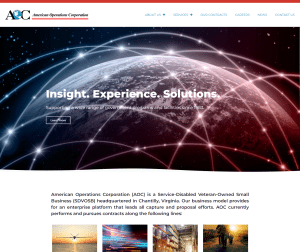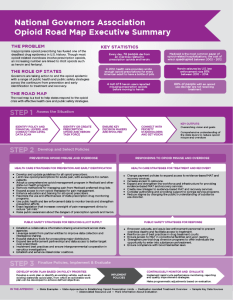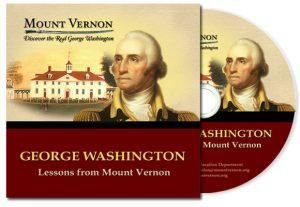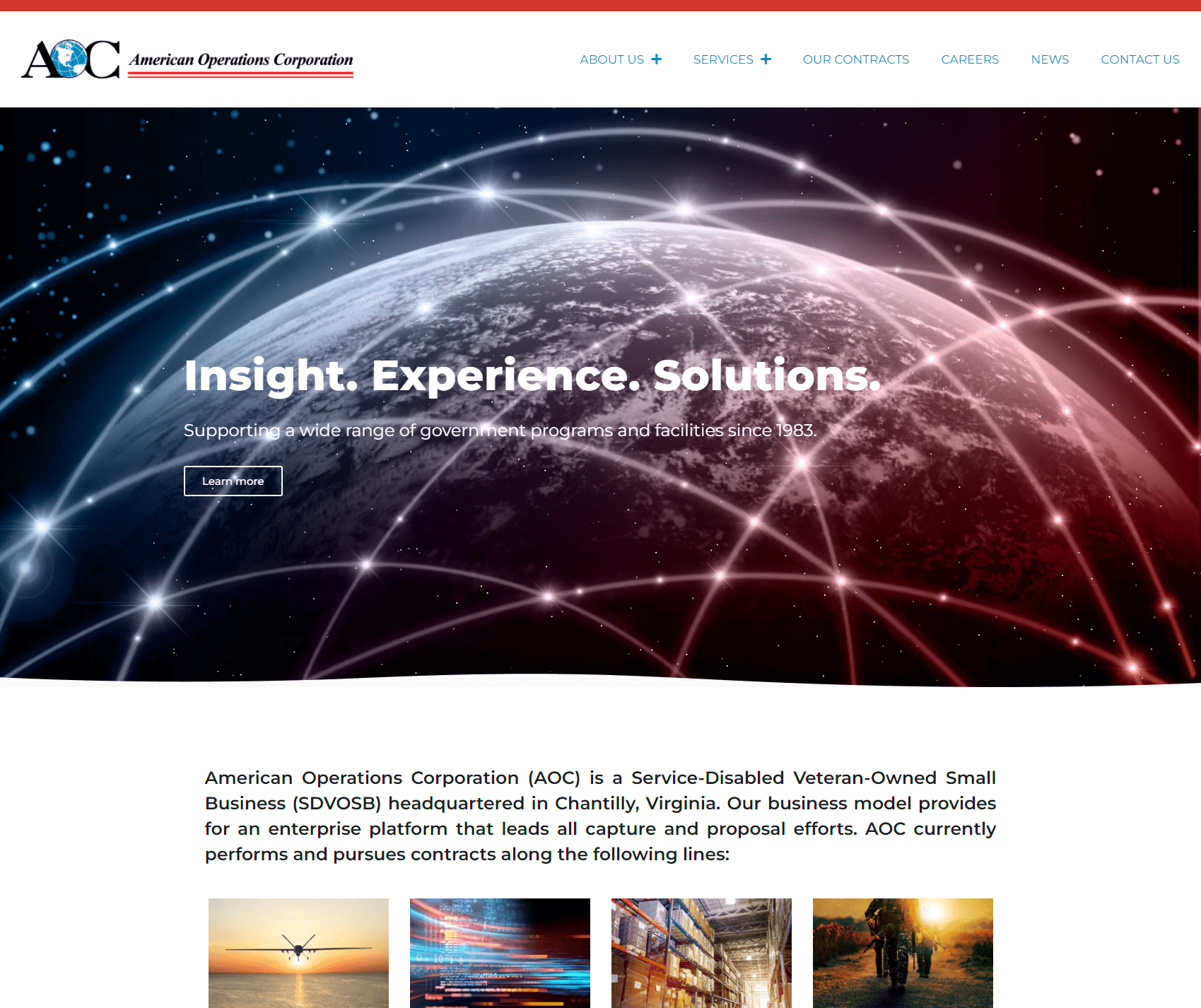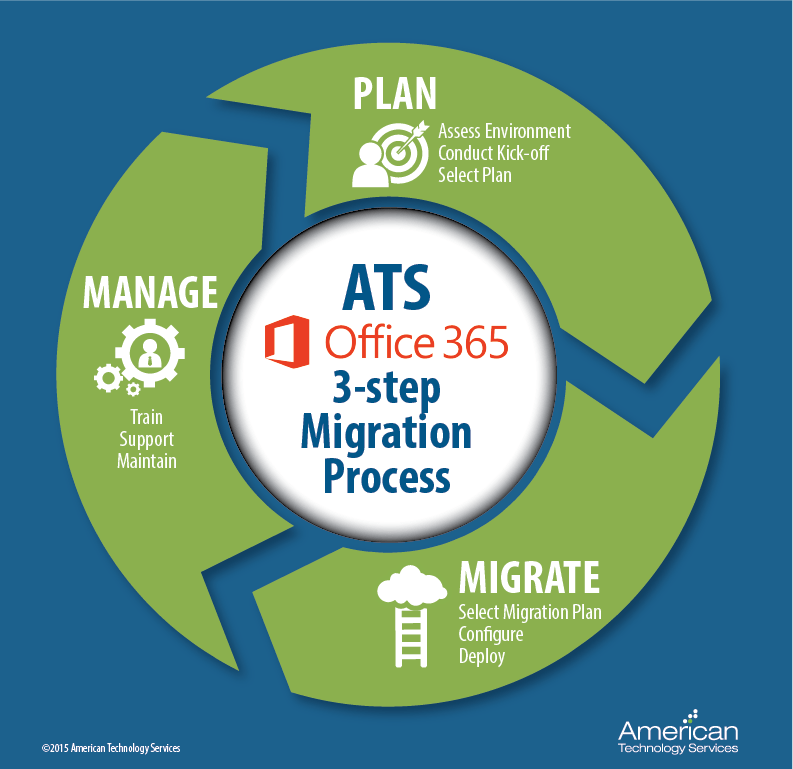The possibilities truly are endless when it comes to what you can put on a CD or DVD.
Whether used for marketing your products and services, sharing databases of information, interactive assessments & quizzes, demos, reports, or brochures, our CD Rom projects are an effective, interesting & economical way to present and share information.
DATABASES
By incorporating Databases and Catalogs into CD/DVD projects, you can take advantage of some of the most effective features of an interactive application.
Data, photos & graphics, video clips, instructions, and results can be shared, searched, displayed, printed, and maintained. The databases can be connected directly to a web-based database, a Microsoft Access database, a text file or a proprietary database that does not require any user software (other than the CD/DVD itself!).
Charlotte’s Web Studios can transform databases made from MS Access, Excel, SQL, Text Files, FoxPro, DBF, or can create a database from scratch for use in your next database CD/DVD.
TESTS & QUIZZES
Tests, quizzes, and assessments can be administered directly via a CD or DVD. The interactive testing applications can include numerous types of questions: true/false, multiple choice, drag and drop (matching), and text fields.
The quiz can also be linked directly to an online database (to automatically register the final score or grade) for enhanced, long distance learning. Additionally, the individual questions can be ranked (for grading), various numbers of answer attempts can be allowed or not allowed for each question, feedback can be programmed for various answers, and the quiz itself can be timed.
PDF FILES
PDF files can be incorporated into CD/DVD projects in different ways. If all of the files that will be included on the CD/DVD are PDF files, you might consider having the entire project created in Adobe Acrobat.
If, on the other hand, your project contains many different types of files, including PDF files, & you would like to include animations or sophisticated interactivity, Macromedia Director is a much better alternative. PDF files can be embedded directly into the interface of a Macromedia Director presentation OR Macromedia Director can launch Adobe Acrobat or Acrobat Reader to display the PDF files directly through a second window. A second benefit to using PDF files within Macromedia Director is that you can change and update the PDF files without having to remake the presentation.VIDEO CLIPS
Charlotte’s Web Studios can story board, shoot, digitize, edit, and/or re-format video clips for use on a CD/DVD presentation.
You can give any presentation added appeal by incorporating digital video into it. If you are distributing your presentation on a standard size (650 MB) CD Rom, there should be adequate disk space to include multiple video clips (depending on final display size, length of video, and compression rate). Depending on the other elements involved in the presentation, most mini and business card cds will also allow for small amounts of video.
Video clips can be rendered at different sizes and compression rates – each of which can affect the file size and quality of the video. It’s a good idea to know from the start the CD/DVD format you’ll be distributing the presentation on.
POWERPOINT PRESENTATIONS
PowerPoint Presentations can be distributed directly on a CD/DVD – either as a regular slide show, or as a self-running presentation. This is often a very economical solution.
To take advantage of the benefits of both PowerPoint and Director, PowerPoint presentations can be incorporated into a Macromedia Director CD/DVD. This allows you to have a much more sophisticated & intricate presentation while incorporating materials that have been previously developed in PowerPoint.
PowerPoint materials can also be translated into other formats for inclusion on a CD/DVD.
LINK TO & DRIVE TRAFFIC TO YOUR WEBSITE
CDs and DVDs created using Macromedia Director, Flash, or html can be linked directly to a website.
Why would you want to do this? It’s a great way to drive traffic to your website! You could place an animation, a sales special, or other “teaser” to entice your customers to visit to your website. Once a CD/DVD has been made (or replicated), the information on the CD/DVD is fixed. On the other hand, your website content can be easily changed and updated at any time. By linking a CD/DVD to your website, users will be able to obtain the most up-to-date information possible.
You can also add in email and website links throughout a presentation as an alternative contact method or to give supplemental information to your users.