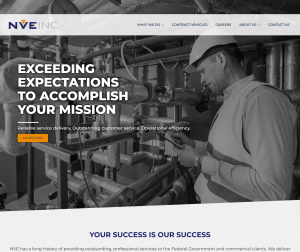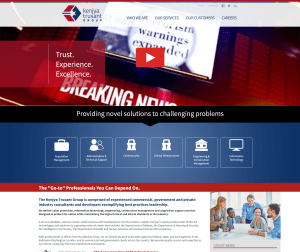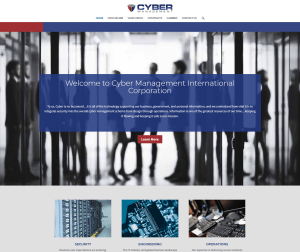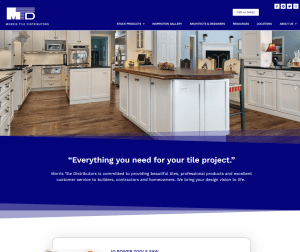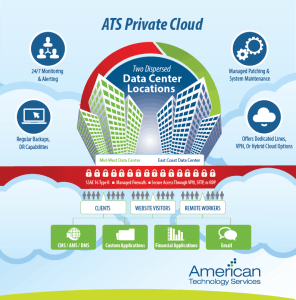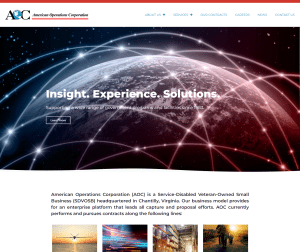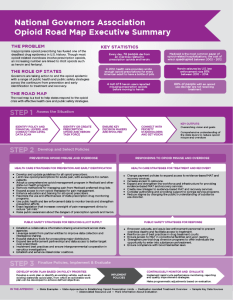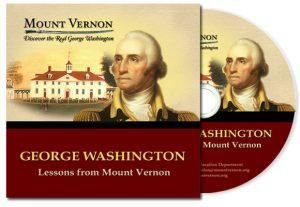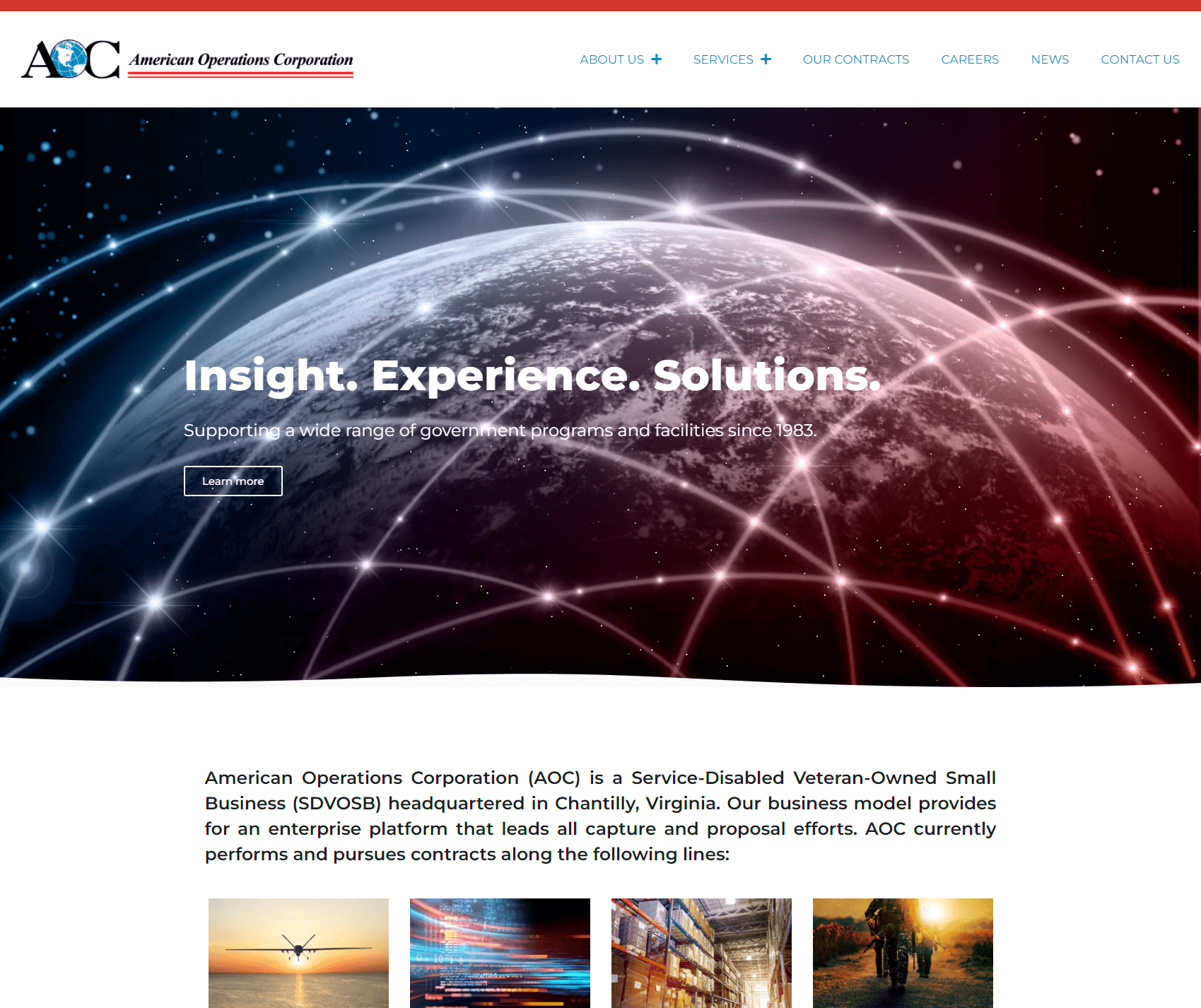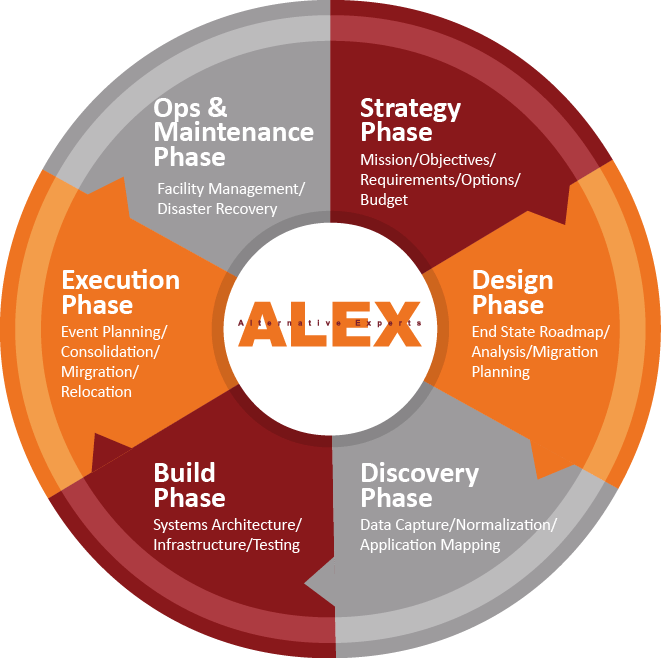A content management system, or CMS, is a website application or group of website applications designed to allow non-technical users to easily add to or edit the electronic content of a website. Generally, website content management system allows website administrators to manage the content of a website.
Many web content management systems allow users to manage the content of their website using a browser and a web-based graphic user interface (gui). In addition to allowing easy adding and editing of content, a CMS may also include the ability to manage writers and administrators (each often with different levels of accessibility), publish the web content, market the web content, and archive the web content.
One of the greatest strengths of using a CMS is that you don’t need to know html to make changes to your website. Most CMS’ use an interface that looks similar to Microsoft Word to allow web editing, so users will often be quite comfortable making changes. And, although many CMS’ include the ability to include ‘widgets’ or programming functions to the CMS and website to add functionality, it is important to understand that with ease of use often comes some technological restraints. Some CMS have limited functionality and it may be difficult to add new components to a website without the help of a programmer or someone knowledgeable in html, other scripting languages and databases.
Popular browser based content management systems today include:
- WordPress
- Drupal
- Joomla!
- vBulletin
- DotNetNuke
- Ektron
- iAPPS
- Crystal Scripts
- ExpressionEngine
- MODX
- SilverStripe
Making up over 70% of all web CMS, the ‘big three’ content management systems today are WordPress, Drupal, and Joomla! WordPress is far and away the most popular content management system being used today with over 50% of the top 100,000 websites using it.
Do You Need a CMS?
Not every website needs a CMS. If your website is static and doesn’t change much, you certainly wouldn’t need to incorporate a content management system into your website. Also, if you outsource your web maintenance to a professional web company, you probably won’t need a browser based content management system (unless they prefer to use one). However, if you would like to make updates and changes to your website in-house, a CMS is probably the right choice.