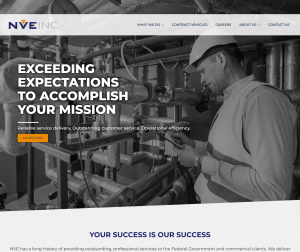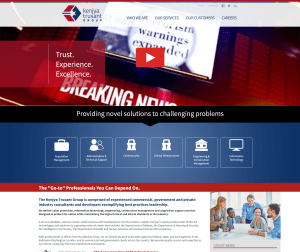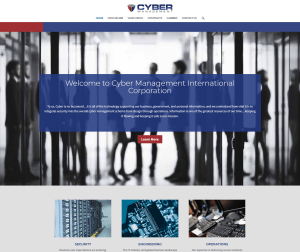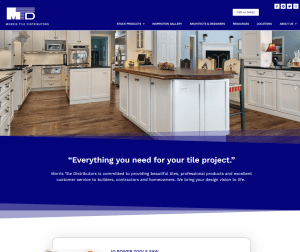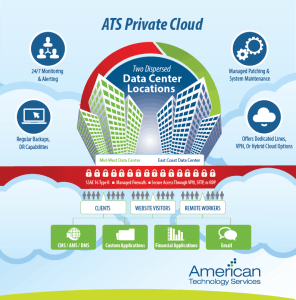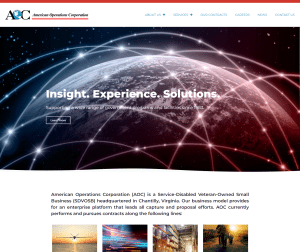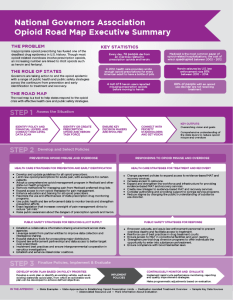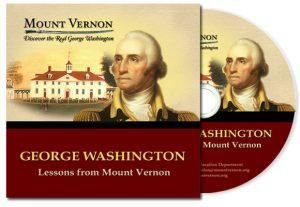Some things to think about when planning your next CD Design or DVD Design project …
What Do You Want to Include on the CD or DVD?
Although it may seem obvious, determining the content that you would like to include on the CD or DVD ahead of time is key to successful project planning. Having an idea of how you would like the information on the CD or DVD to function for the user is also important.
We usually suggest making a list of the content or files you would like to include in the project along with the file type of each document. Having this list ahead of time will help to determine the best format through which to present the data and the best options for programming the CD or DVD.
Remember Who Your Audience Is
One of the first decisions to make when considering how to develop your content on a CD/DVD is that of your audience: what are their needs and, more importantly, what are their capabilities.
Some questions to ask:
- What CD Drive speed is your audience likely to have?
- What level of complexity is your audience likely to be comfortable with?
- Should the CD/DVD automatically run?
- Should the CD/DVD be downloadable to run off of the users hard drive?
- Does the CD/DVD need to be protected or encrypted?
- Does the CD/DVD need to be developed in multiple languages?
PC, MAC, or HYBRID?
Another factor that will determine how the content is developed for a CD/DVD presentation is if it should run on a PC, a Mac, or both (a Hybrid).
The vast majority of computers today are PCs. The decision that you make regarding the platform of the CD/DVD will, however, ultimately depend on your audience. If, for example, your audience is design or educational related, you will want to offer a Mac version (or a hybrid). On the other hand, if your audience is general business, it may make sense to offer solely a PC version.
Depending on the format of the CD/DVD & how the multimedia presentation is developed, there may be additional charges for developing for both PC and Mac. Also when developing a hybrid (both PC and Mac) CD/DVD in certain formats, it is important to allow for enough disk space for both a PC and Mac version on the CD/DVD when developing.
Finally, it should be noted that, due to the nature & functionality of Mac slot loading CD/DVD drives, Apple doesn’t recommend using mini cds and business card cds in slot loading Macs. Inserting non-standard cds in slot loading CD/DVD drives may, in fact, damage the drive.
WHAT CD FORMAT?
A CD/DVD project can be developed in many different ways: using Adobe Director, Flash, Video, HTML, Microsoft Powerpoint, or Adobe Acrobat (PDF), or a combination thereof.
The majority of our CD/DVD projects are developed using Adobe Director and may include aspects or combinations of Video, HTML, PowerPoint, Flash &/or PDF files in addition to the interactive interface.
There are pros and cons for each development format and your goal for the CD/DVD project will lead the way for deciding which format to use.
|
|
Director |
Acrobat |
Flash |
HTML |
PowerPoint |
|
|
Level of Interactivity |
High
|
Low
|
Med
|
Med
|
Low
|
|
|
Level of Programming |
High
|
Low
|
Med
|
Low
|
Low
|
|
|
Self-Executable |
Yes
|
No
|
No
|
No
|
No
|
|
|
Cross Platform |
Yes
|
Yes
|
Yes
|
Yes
|
Yes
|
|
|
PDF Files |
Yes
|
Yes
|
Yes
|
Yes
|
No
|
|
|
Searchable |
Yes
|
Yes
|
No
|
No
|
No
|
|
|
Databases |
Yes
|
No
|
No
|
No
|
No
|
|
|
Games |
Yes
|
No
|
Yes*
|
No
|
No
|
|
|
Animations |
Yes
|
No
|
Yes
|
Yes*
|
Yes*
|
|
|
Test & Quizzes |
Yes
|
No
|
Yes*
|
No
|
No
|
|
|
Video & Sound |
Yes
|
Yes
|
Yes
|
Yes
|
Yes
|
|
|
Protected CD |
Yes
|
Yes
|
No
|
No
|
No
|
|
|
Link to Website |
Yes
|
Yes
|
Yes
|
Yes
|
Yes
|
* Limited